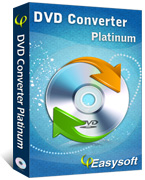4Easysoft DVD Converter Platinum
4Easysoft DVD Converter Platinum is the comprehensive DVD Converter software, with which you can convert DVD to any popular video and audio format, such as convert DVD to MP4, convert DVD to AVI, convert DVD to HD video, convert video to MP3, etc. Then you can input the converted video files to the portable player iPad, iPhone,iPod, PSP, BlackBerry, Xbox 360, and so on.
For better enjoyment, you are allowed to edit the output video effect: brightness, contrast, saturation, volume, hue, play screen, length, watermark, video and audio settings, etc.
Professional DVD Converter software to convert DVD:
Convert DVD to any video and audio formats
Trim, crop, merge, effect, etc. to optimize output video
Easy to use with high quality
 Convert HD DV, HD TS, MTS, M2TS, HD MOV, HD H.264, HD RM and other HD videos, get HD videos. Learn More Buy Now $35.00
Convert HD DV, HD TS, MTS, M2TS, HD MOV, HD H.264, HD RM and other HD videos, get HD videos. Learn More Buy Now $35.00 
DVD to Video Converter
4Easysoft DVD to Video Converter is one multifunctional DVD Video Converter, which brings you to convert DVD to AVI, MP4, WMV, MOV, M4V, FLV, SWF, 3GP, and HD H.264, HD AVI, HD MPG, HD TS, HD WMV, HD MPEG 4, HD MOV, HD ASF, and more.
Learn MoreFree TrialBuy Now$35.95
Key Features
1. Convert DVD to any other formats
Convert DVD video to all popular video formats
4Easysoft DVD Converter Platinum can convert DVD to any popular video format, like MPEG-4, H.264/MPEG-4 AVC, MOV, M4V, AVI, DivX, XviD, ASF, WMV, 3GP, MKV, FLV, SWF, VOB, DV, HD AVI, HD MPG, HD TS, HD WMV, HD MPEG 4, HD MOV, HD ASF, etc.
Extract audio from DVD
Using this DVD Converter, you can convert DVD to audio MP3, AAC, AC3, AIFF, AMR, AU, FLAC, M4V, OGG, WAV, WMA and other audio formats.
Support various multimedia devices
With 4Easysoft DVD Converter Platinum, you can convert DVD to any video and audio formats supported by iPod, iPhone, iPad, Apple TV, PSP, PS3, Wii, Zune, Xbox, Google Phone, Sony Walkman, Archos, Creative Zen, iRiver, BlackBerry,Palm Pre, Motorala, LG, Sony Ericsson, etc.
Support all commercial DVD
The DVD Converter can accept all commercial DVDs as input files, including DVD with the restriction of CSS, Region, RCE, Sony ARccOS.
Convert DVD to various formats just one time
4Easysoft DVD Converter is available for you to convert your DVD to various popular formats only one time.


2. Multiple Editing and Setting Functions
Optimize video visual effect
Adjust video Brightness, Contrast, Saturation to get the perfect visual effect you want, and checking Deinterlacing to eliminate some jaggedness. Check "Apply to All" to apply all the video effect settings to your selected contents.
Trim video length
Get the exact video length you want by setting the start time and end time of the source DVD.
Adjust the video aspect ratio
Using the crop function to adjust the video play region and aspect ratio to get the exact playing effect for your needs.
Merge several titles or chapters into one
It is convenience for you to enjoy one successive videos by checking "Merge into one file".
Attach watermarks
Adding text or image watermark to the output video ad you like. You can specify the position and transparency of the watermark.
Take snapshot
When preview the movies, you can catch your favorite image by clicking the "Snapshot" button on the right preview window.
Choose audio track and subtitle
Choose audio track and subtitle for the output video files to meet your language need.
Adjust output video/audio parameters
This DVD Converter allows you to choose video Encoder, Resolution, Frame Rate, Video Bitrate, audio Encoder, Sample Rate, Channel, Audio Bitrate. You can also input your video resolution in the form of "xxx*xxx".
3. More special features
Instant video preview
The built-in player of 4Easysoft DVD Converter Platinum can help you preview the original DVD and converted video. It is better for your video effect adjusting.
Fast conversion speed
4Easysoft DVD Converter Platinum supports dual core CPU, and provides the fastest conversion speed.
Easy to use
The DVD Converter software is easy to use. It is simply for you to finish the DVD converting process with just a few of clicks.

OS Supported: Windows NT4/2000/2003/XP and Windows Vista, Windows 7
Hardware Requirements: 800MHz Intel or AMD CPU, or above; 512MB RAM or more
Package Deals
 iPhone 4G Mate
iPhone 4G Mate Media Toolkit Ultimate
Media Toolkit Ultimate DVD Converter Suite
DVD Converter Suite iPhone Mate
iPhone Mate DVD to iPod Suite
DVD to iPod Suite iPod + iPhone Mate
iPod + iPhone Mate
Hot Windows Products
-
iPod/iPhone Software
- iPod Mate
- iPhone Ringtone Converter
- iPod Video Converter
- iPhone Video Converter
- DVD to iPod Converter
- DVD to iPhone Converter
- iPod Manager
- iPhone Manager
-
DVD and Video Software
- DVD Movie Maker
- DVD Converter Platinum
- DVD to Video Converter
- Total Video Converter
- Streaming Video Recorder
- Free Blu-ray Ripper
- Free FLV Converter
- Free TOD Converter
- Free 3GP Converter
- Free Flash Converter
- DVD Copier
- Blu-ray to AVI Ripper
- Blu-ray to DPG Ripper
- TRP Movie Converter
- Free MOV Converter
- Free AVI Converter
- Free MP4 Converter
- VOB Converter
- DVD to MP4 Converter
-
HD Converter Tools
- HD Converter
- M2TS Converter
- MTS Converter
- TS Converter
- AVC Converter
-
PDF/ePub Tools
- PDF Converter Platinum
- PDF to ePub Creator
- PDF to Image Converter
- PDF to Flash Converter
- PDF Cutter
- PDF Joiner
- ePub to iPad Transfer
- ePub to iPhone Transfer
Hot Mac Products
-
iPod/iPhone Software for Mac
- iPhone Ringtone Creator for Mac
- Mac iPod Video Converter
- Mac iPhone Video Converter
- Mac DVD to iPod Converter
- Mac DVD to iPhone Converter
- iPod Manager for Mac
- iPhone Manager for Mac
- ePub to iPhone Transfer for Mac
- ePub to iPad Transfer for Mac
-
DVD and Video Software for Mac
- iMedia Converter for Mac
- Mac DVD Ripper
- Mac Video Converter
- DVD Copier for Mac
- Mac MP4 Converter
- Mac AVI Converter
- Mac Mod Converter
- Mac TOD Converter
-
HD Converter Tools for Mac
- Mac HD Converter
- Mac M2TS Converter
- Mac MTS Converter
- Mac TS Converter
- Mac AVC Converter