How to convert MP4/WMV/MKV/3GP/MOV/VOB/MPEG...to AVI?
Want to obtain AVI files from other video formats? Here I’d like to share a professional AVI Converter—4Easysoft AVI Converter which is an easy-to-use video converter that can convert mainstream video files to AVI format. The key formats supported are: MOV, WMV, ASF, 3GP, VOB, MPG/MPEG2, FLV (Flash Video) and HD video files. So with this Video Converteryou could enjoy the video and movie on your portable players such as Archos GMini402, iRiver PMP-100, Creative Zen, etc. It is the best choice to convert any video to avi.
It is very easy to use. Just take the following steps, you can finish the conversion.
Preparation: Download and install 4Easysoft AVI Converter from the official website:

Step 1: Click “Add File” button add the video files that you want to convert.
Step 2: Select the output settings and edit your videos.
Click the “Profile” button to select the output video format from the drop-down list button.
Click “Settings” button, you are allowed to customize the output parameters, specify output folder and select output format.
From the “Browse”, you can choose the output destination.
When you are previewing your videos, you can use the functions of “Effect”, “Trim”, “Crop”, “Merge”, “Snapshot” to edit your videos.
Click “preference” buttun to choose the output destination, snapshot fold, etc.
Step 3: Start Conversion
Click “Start” button in the right of the main interface, you are allowed to start conversion. All the tasks of conversion will be finished at fast speed and high output quality.
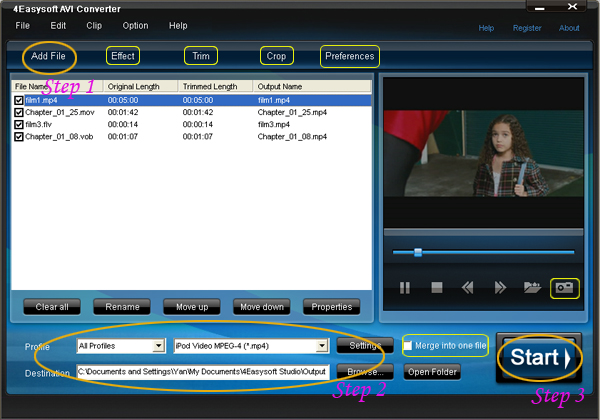
Key features of this converter:
1. Supported formats
It can support almost all the video and audio formats such as MPG, MPEG, VOB, DAT, MP4, M4V, TS, RM, WMV, ASF, MKV, AVI, 3GP, 3G2, FLV, MPV, TOD, MTS, HD WMV, etc, you can convert MP4 to AVI, FLV to AVI, WMV to AVI, etc.
2. Adjust video effect
You can set the video Brightness, Contrast, Saturation and check Deinterlacing whch can you make more wonderful videos by clicking “Effect” button.
3.Split video
Allow you to capture your favorite video clips from your video sources by setting the exact start and end time, or drag the slider bar.
4.Merge video
Join separate files into one file after conversion for you to enjoy successively.
5.Crop video
Frame the video play region that you want using this Converter like the smart scissors.
6.Real-time preview and Capture pictures
Capture your favorite pictures while previewing movies.
7.More settings for you to customize.
Detailed video and audio settings are provided by AVI Converter for you to adjust, such as Resolution, Video Bitrate, Frame Rate, Audio Channels, Sample Rate, etc.
8.Easier operation and better quality
With professional video encoding and decoding technique, 4Easysoft AVI Converter brings you an intuitively designed user interface and the advanced and high speed converting process.
Just have a try and enjoy its magic charm and best video quality!
Package Deals
 iPhone 4G Mate
iPhone 4G Mate Media Toolkit Ultimate
Media Toolkit Ultimate DVD Converter Suite
DVD Converter Suite iPhone Mate
iPhone Mate DVD to iPod Suite
DVD to iPod Suite iPod + iPhone Mate
iPod + iPhone Mate
Hot Windows Products
-
iPod/iPhone Software
- iPod Mate
- iPhone Ringtone Converter
- iPod Video Converter
- iPhone Video Converter
- DVD to iPod Converter
- DVD to iPhone Converter
- iPod Manager
- iPhone Manager
-
DVD and Video Software
- DVD Movie Maker
- DVD Converter Platinum
- DVD to Video Converter
- Total Video Converter
- Streaming Video Recorder
- Free Blu-ray Ripper
- Free FLV Converter
- Free TOD Converter
- Free 3GP Converter
- Free Flash Converter
- DVD Copier
- Blu-ray to AVI Ripper
- Blu-ray to DPG Ripper
- TRP Movie Converter
- Free MOV Converter
- Free AVI Converter
- Free MP4 Converter
- VOB Converter
- DVD to MP4 Converter
-
HD Converter Tools
- HD Converter
- M2TS Converter
- MTS Converter
- TS Converter
- AVC Converter
-
PDF/ePub Tools
- PDF Converter Platinum
- PDF to ePub Creator
- PDF to Image Converter
- PDF to Flash Converter
- PDF Cutter
- PDF Joiner
- ePub to iPad Transfer
- ePub to iPhone Transfer
Hot Mac Products
iPod/iPhone Software for Mac
- iPhone Ringtone Creator for Mac
- Mac iPod Video Converter
- Mac iPhone Video Converter
- Mac DVD to iPod Converter
- Mac DVD to iPhone Converter
- iPod Manager for Mac
- iPhone Manager for Mac
- ePub to iPhone Transfer for Mac
- ePub to iPad Transfer for Mac
-
DVD and Video Software for Mac
- iMedia Converter for Mac
- Mac DVD Ripper
- Mac Video Converter
- DVD Copier for Mac
- Mac MP4 Converter
- Mac AVI Converter
- Mac Mod Converter
- Mac TOD Converter
-
HD Converter Tools for Mac
- Mac HD Converter
- Mac M2TS Converter
- Mac MTS Converter
- Mac TS Converter
- Mac AVC Converter